Update 9-17-10 : Duende-V2.19.0 x64 Hardware Driver.zip I received a signed driver from Sydec/SSL. Great customer service. This is the latest hardware driver for the 2.x series & to be used with the 2.5.9 plugins.
- Download theDuende-V2.19.0 x64 Hardware Driver.zip
- Download the 2.5.9 Duende plugin package
- Uninstall any current Duende Software
- Install v2.19 manually via device manager.
- Install the 2.5.9 plugins
SSL never released a “microsoft signed” 2.x driver. For those that would like to use the on-board DSP 2.x duende driver on Win 7 x64 systems follow these steps.
- Download the 2.5.9 Duende driver
- Download the Driver Signature Enforcement Overrider
- Uninstall any current Duende Software – (Duende – device driver remove script)
- Enable Test Mode with DSEO – Reboot
- Install 2.5.9 – (it will fail)
- Sign the system file with DSEO (C:\Windows\System32\drivers\Duendea64.sys) – Reboot
- Re-Install 2.5.9
- MAKE SOME NOISE
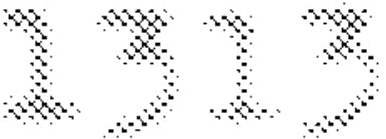
I’ve been trying to install the Duende driver on WIN7 64 but I get blue a screen everytime I choose the 2.19 64 bit driver…
Am I doing something wrong? Thanks in advance for any help.
Hello, i have the same problem with this f*****g BSOD everytime i try to install it… This drivers doesn’t work to… I don’t understand…. I’m on a WIN7 64 too.. Could you help me please?
Change to legacy drivers in your card. Do everything like its written aabove and you Will be Alright.
Hi, thanks for your answer, so i’ll try this but i did not find the 2.5.9 Duende plugin package… Only the installer wich has the driver incorporated (and the problems with it) did you spoke about another package i don’t find or is it the “normal” installer 2.5.9 Duende ? Thank you….
hey ! It’s ok! I finaly change the firewire card to legacy driver and all works 😉 thank you!
I actually had to install the 3.5 version and then it worked fine. Sorry for not mentioning this.
Dan
Any chance you still have the 2.5.9 software? Can’t download it from anywere. Dead links! Please help!