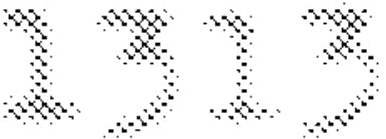Update 9-17-10 : Duende-V2.19.0 x64 Hardware Driver.zip I received a signed driver from Sydec/SSL. Great customer service. This is the latest hardware driver for the 2.x series & to be used with the 2.5.9 plugins.
- Download theDuende-V2.19.0 x64 Hardware Driver.zip
- Download the 2.5.9 Duende plugin package
- Uninstall any current Duende Software
- Install v2.19 manually via device manager.
- Install the 2.5.9 plugins
SSL never released a “microsoft signed” 2.x driver. For those that would like to use the on-board DSP 2.x duende driver on Win 7 x64 systems follow these steps.
- Download the 2.5.9 Duende driver
- Download the Driver Signature Enforcement Overrider
- Uninstall any current Duende Software – (Duende – device driver remove script)
- Enable Test Mode with DSEO – Reboot
- Install 2.5.9 – (it will fail)
- Sign the system file with DSEO (C:\Windows\System32\drivers\Duendea64.sys) – Reboot
- Re-Install 2.5.9
- MAKE SOME NOISE