Ever wonder why the timing of what you record sounds so off? Or why you get phase problems while parallel processing out of the box? Well you might just have horrible timing, or you might need to figure out your I/O offsets. A/D D/A’s, drivers, & software can all contribute to this problem.
Video Update for Pro Tools 11.
Time aligning Pro Tools 9
1. Decide & commit to a playback engine/buffer setup that works well for your needs. (The offset will be different for each setting.)
2. Create an AUX & Bus path for every physical output. (These will now become your outputs of choice. You should no longer use the direct outputs.)
For demonstration reasons i’ll keep it simple. In this setup I have one pair of interface outputs & one pair of additional D/A outputs.
3. Download & import my Timing .wav file into a new audio track. Also create a new REC track.
4. loop the output channels one at a time & record the “timing file” back in onto dedicated REC tracks.
5. Set the counter to “Samples” & figure out the offset between the different outputs. (not the offset between the source)
These two converters have a 34 sample offset.
6. Now it’s time to “time align” the outputs. Delay the “faster” converters AUX channel to lineup with the “slower” by the calculated sample amount. If you only need “time aligned” outputs you can stop here.
7. Now we need to compensate for the “input rec offset”. Download & install/wrap Expert sleepers Latency Fixer plugin. I haven’t been able to find a native RTAS equivalent.
Now calculate the offset between the “slowest” output & the source file.
8. Insert the “Latency Fixer plugin” across all the AUX outputs. Dial in the plugin as close to the calculated input offset as possible . (overshoot & compensate with the internal track delay to get it spot on if needed)
9. You now have a perfectly time aligned DAW. Save this has your working template & your good to go. Remember if you change playback engines you will have to re-calculate.
For Sonar
Video displaying how to setup multiple device i/o offsets in Sonar.
[flashvideo file=https://ericbeam.com/temp/Random%20Video/Audio%20offset%20video.mp4 /]
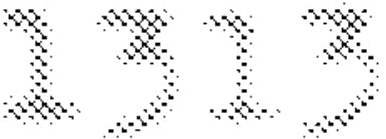








Great tutorial! thank!!!!
hi vieris , i juz timed my motu MKII 828, and its offseted 559 samples , is that normal?
What software/driver/ & buffer settings are you running with?
hi thx for your prompt reply, i use buffer size 256 in sonar and MK, lantancy form 5.8ms to 75, i didnt make a diff, but i m using an old driver for XP, since their new drivers have some issues with my setup thx!
Are you using the WDM or ASIO?
WDM at the time havent try asio yet , thx for helping
Ahh ok, 559 smpls is pretty normal for wdm..
oh so you suggest asio over wdm?
Typically yes. Most companies put more effort into the ASIO drivers. The wdm drivers are usually just created to handle system sound. You will usually get better performance with ASIO.
ok bro, coz i have 2 cards ,; thx for everything, u rock !!!!
Hey man thank you so much this really did the trick!
Good to hear…
Thanks! I love this tutorial – thanks for sharing!
Do you know about lining up incoming midi notes? I’ve been trying to figure out the best way to adjust for this. With 2 VSTi, i.e. live playing of piano samples to a drum VST; the recorded midi notes for the piano are off on playback – too early or too late. I assume it has to do with playing against the ‘delayed’ drums or PDC mix, and SONAR doesn’t adjust the midi notes per the PDC. I hope that makes sense. Hah. Do you run into this situation?
Anyway, thanks for everything on your website, and for sharing your knowledge. Very interesting and very helpful.
Hi,
I know this is an old post of yours, but I thought I’d revisit it, now that I’m running X1 and I’m trying to get my system as tight as possible.
I ran the first part of your test, I have a LynxTWO card and I connected the outs to the ins and recorded the test file. Without any compensation entered in the Manual Offset field (the ASIO reported latency is 578 – and my buffer size 512 samples) I found that it was dead-on without any need for me to add any compensation. How can this be?
What I find curious about this is that I really felt the need to compensate as I’ve been having difficulty with the timing of my hardware synths, and what I record never seems to be timed very well, with the recorded audio always out of sync with the midi notes that trigger it. I can see this in Sonar if I zoom-in. In fact, the audio starts about 580 samples after the midi note. I know there’s small amounts of latency due to things like midi data transfers, cable length, and generally the fact that everything is making a round trip to the synth and back etc. but how can I get this to work the way I want it? I really thought the offset you were talking about would be the anser, but it appears not, at least not by measuring it the way you’ve suggested.
Can you offer any advice? It would be greatly appreciated.
What your dealing with is midi latency.
Hy!!¨Great theme and great explanation!!!!!! Can somebody colaborate and explane a process in steps for a Cubase! Thanx in advance. Dacho
I did the first part of your test and it worked great. Just for the heck of it I decided to try recording two simple guitar parts to see if they sync up. I played 4 short notes on the first track using the metronome then did the same on the second track and they did not sync. Shouldn’t it have sync’d?