I’ve had this Quantec QRS XL laying around & I felt guilty it wasn’t getting used. Without the control software, you can only use the factory presets. The last thing anyone wants is another computer making noise in your control room.
The QRS/XL is controlled via a serial rs-232 port. The control software was written in 1986, it can be a bit picky with what hosts it will run on.
So I had the idea of trying to create a “virtual machine” to run the editor. So I did.
VirtualBox is a nice open source virtual environment. I created a dos based VM from a floppy bootdisk image with the QRS software. It worked out great. Allows you to run it on your current DAW host.
This is the VM if anyone has an interest. You will need to configure VirtualBox to work with your Host. Once launched and you are sitting at the command prompt, enter XL to start the QRS/XL software
I used an USB to Serial adapter + 9pin D-Sub to 25 pin D-Sub serial adapter. Like this USB To SERIAL & Belkin PRO Series Serial cable
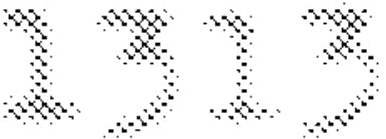
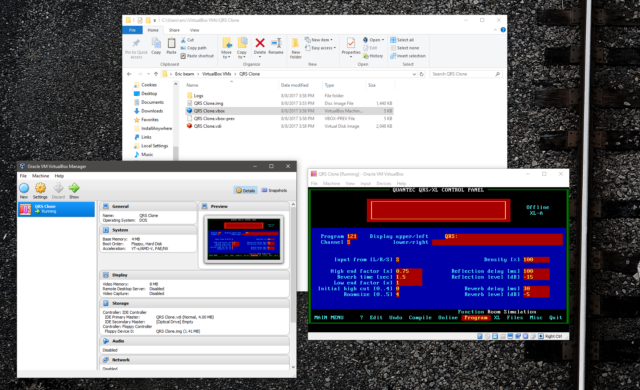
Hi, i tried it today and installedeverything but not only in the preview window was no qrs blue/red to see, no the machine starts with a black dos screen? Can you help? Best regards from Germany