The PCM 70 Ver 2 & Ver 3 have completely different Preset Registers. Many upgraded to Ver 3 to gain the Inverse Room algorithm but lost the coveted Ver 2 Preset Registers in the process.
These are the SysEx register dumps from both Ver 2 & 3 for all to enjoy.
Contains
- Lexicon-PCM-70-Ver-2.syx (Thank you Karl Lund)
- Lexicon-PCM-70-Ver-3-without-row-6-for-ver-2-Reg.syx
Use a SysEx utility to send them to the PCM 70 Registers.
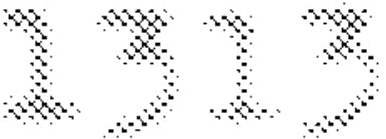
Great! Now everyone can have the best out of their Pcm-70 (Y)
Right Click & save as:
can’t figure out how to get those sysEx files. when i click on the link i get data in a browser window but when i try to copy and paste into say notepad, it doesn’t work. how do i save the sysEx?
Lexicon-PCM-70-Ver-2.syx
Lexicon-PCM-70-Ver-3-without-row-6-for-ver-2-Reg.syx
@Neil: Right-click on the link and click “Save link as” in Firefox, or look for an equivalent for your browser.
Question: So am I to understand it is possible to have both groups of presets at the same time in the same unit? or do I have to overwrite presets every time I want to change versions?
Even if that’s the case, thanks a lot for publishing the dumps !!
DP
Yes. These just update the user registers.
please could someone explain exactly how to make the pcm 70 with version 3 get the version 2 registers in detail using these sysex?
Open the sysex file in a standard sysex sending application, (if you’re on a Mac try “Sysex librarian”), then simply play the sysex file thru midi into the PCM-70. The PCM-70 display will flash and say “recieving registers” or something like that, and when the transfer is done the version 2 presets will be in the user register.
Hi.Trying to download the v2 registers to my v3 PCM 70.
I’ve got this all set up according to the instructions, but can’t get the PCM 70 to respond the midi message being sent. Is there a particular way the PCM 70 must be set up to receive the new registers?
What are you using to send the sysex file?
Thanks for the reply.
Sending it via Mac Pro Tower with the Sysex Librarian. I have the v2 registers loaded up in the Librarian.
Im using an M Audio USB to Midi connection I just bought as a midi cable. When I hit “play” in Sysex librarian, it seems to send the register correctly because a progress bar rolls across the screen for 10 seconds or so. Also, there is a module hub in the middle of the midi cord and a light starts blinking after I hit “play” in Sysex Librarian. However, I never get any response from the PCM 70.
need to make sure that the mem protect is turned off & it’s set to receive sysex. http://www.lexiconpro.com/legacy_product_list.php?category=10#131
How do I set up the PCM 70 to receive sysex? I can’t find it in the manual or missed it…
Okay, I muscled my way thru the manual again and got it figured out this time. Easy as pie once I found the right instructions.
Tiled room is the shit. Thanks for your replies!
Hi, I’m having the same issues trying to load the V2 registers on to my PCM70. I have everything working, but I still can’t seem to get the PCM70 to respond to anything. Can you help me out?
Hi, excuse me for my rusty english but I’m Italian and I need your help:
I have a PCM 70 ver2 by the previous owner upgraded to ver3 with three EPROM 3.0.
Now I would like to reset register to ver2 and I’d like to know step by step procedure to use to return to version 2 without having to replace the eprom again.
I’m a bit ‘worried because I would not miss any step and do some damage.
I use window pc but if it needs I can try to do it on a mac of my friend.
Thank you already now anyone who wants to help
Hi The version 3 sysex seems to be a html file.Is the link broken? Thanks
Right click @ “Save as”
I have just purchased a pcm70 1.2v how do i get the 2.0v settings on it
Lexicon-PCM-70-Ver-2.syx does not download as a sysex file, sysex cant open it, only Lexicon-PCM-70-Ver-3-without-row-6-for-ver-2-Reg.syx works. The first one is just an html file regardless if you right click on it, The browser only offers to “save link as” where the second one the browser offers “download as”
Give the zip file a shot.
how to upgrade from pcm70 v1.2 to v2.0
Can someone help me set up my PCM70 v3.0 to receive registers via SysEx? I must be blind because I can’t find it in the manual.
Guys, I get “MIDI RX ERROR” message
All sorted! Happy!
hi
i would-like to build a software midi controller to control devises directly from a mac
do you have an idea how to do that ?
regards
hi guys; how do make PCM70 receive sysex ?
After update my Lexicon PCM-70 from V1 to V2.0 with new chips the display
don’t turn ON !!!
When i backed to my old version 1 the display is GARBLED!
What can i do with this?
How i can resolve this problem?
Thanks.
One disclaimer is the menu system is a bit odd compared to other rack units like the alesis quadraverb, midiverb, yamaha fx 500, axe fx 2. I managed to hook the midi out cable from my midi interface ( saffire pro 24) and send it into the midi in on the PCM 70, I then found the sysex files for v 3.0 an v2.0 so I now have all the presets from version 2/3 and still have spaces left to store more registers. You must go to control program 1.7 or 0.7, then on the control program load that, then hit the program LED/button to turn that off, then click in the number 3 so it’d be 1.3 and set your midi to OMNI. With a mac get Sysex Librarian or Sys OX on PC, connect your interface to your computer and have the midi cable set up as I described earlier with the changes on the board made. To get the device ready to receive messages all you should have to do is hit PLAY midi messages in sysex librarian ( I have a mac, haven’t done it on PC). For a while I had sat stumped with trying to figure out how to get it to receive messages/the version 2 and 3 programs. My mistake was thinking there was a sysex utility or command like that on the PCM 70 rack itself. VERY IMPORTANT TO SELECT MIDI in the program sysex librarian, it is in the middle of the window and says select device or device ready with a single bar line. Click that when your interface/midi connections are set up and everything is turned on ( rack/interface) Then hit the play button, the screen will then flash on the PCM 70 and you will have all the new presets. I’d suggest getting use to a command set up turning buttons on and off ( program/register) to get to different menus,parameter controls. It can be overwhelming at first, but if you follow these steps you will succeed. I struggled very hard on the internet, because no one mentioned how to get it to receive messages, but it is as simple as making sure the SYSEx application you are using has MIDI selected. ( this site was helpful, but this should answer the receive midi utility/sysex data easier) basically the only reason this wont work is your chip is the first chipset, or you have the 2nd one, and try to get the version 3 presets. works great for 3.0 and getting all the 2.0 presets all together. It is your sysex utility, must have midi selected as the source/control.
This worked for me. Thanks so much.
Hi Eric,
Would you happen to have the full v3 presets (no missing row) in case we want to do a full factory reset?
Hello. I have Lexicon PCM70 v. 2.00. Will I be able to load presets from v into it. 3.0? Thanks.
Thanks. It’s work fine for me. v3 presets in PCM v2 REG banks..