Update: Live now supports the Faderport.
Bidule patch enabling the use of the PreSonus FaderPort in Live. With the help of this custom Bidule patch it converts FaderPort messages into Remote SL commands.
faderport-to-remote-sl-beta-1.bidule
Do to years of neither company wanting to supply support I have taken on the task myself.
Requirements::
virtual midi cable (loopback) – I use Maple Virtual Cable
FaderPort Layout.
Everything you currently see is functioning.
Bidule Setup
Live Setup
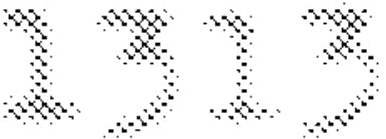



Hey,
this looks great! However, I’m having a hard time setting it up in Windows XP. Are there more detailed instructions? I’ve got:
Windows XP
A CME M-Key midi keyboard
and a Faderport
Please help!! this looks really cool and I’d like to start using it. THanks!
1. Install Maple Virtual Cable.
2. Launch Bidule as a standalone app (You can use it as a plugin as well but for now run it as a stand alone)
3. Setup bidule as the pictures show.
4. open and setup Live as the picture shows with the maple virtual ports.
Does it now play when you hit play on the faderport?
I’m new to live. How do you run bidule as a plugin from within live?
I have been waiting for somthing like this ever since I got the faderport. I have never used Bidule and have only gotten as far as getting in the (Maple Midi Out: port 1). So how do you do the rest or how do you use the link above to import into Bidule. Thanks.
Windows Vista (Yuck!)
Presonus Fire Studio
Ableton Live 7 Full
Fader Port
Can use Cubase but would prefer not to.
Do you own bidule?
Hello Rhythminmind,
Tried setting this up as shown.. however bidule will not let me duplicate the (2)faderports as you have shown… also my faderport is coming up red and the other device is a usb device… any suggestions?
Thanks
Chris Rework
Ok try this.
1. Install Maple Virtual Cable.
2. Launch Bidule as a standalone app (You can use it as a plugin as well but for now run it as a stand alone)
3. Insert both the Faderport midi in (top), Faderport midi out (bottom), & maple midi out into bidule.
4. open and setup Live as the picture shows with the maple virtual ports.
Let me know if you still need help.
did all of that …still not work
it will not let me connect the faderport at the top at all
Ok with bidule make sure you go out maple port 1 & in on port 2. In live make sure the maple ports are not selected as midi controllers. Then set the Remote SL input to be Maple 1 and output to be Maple 2.
http://www.djrework.com/bidule_fp.png
Something else is using them.. Turn them off in Live if they are on.. Try closing Live and opening Bidule 1st.. Get bidule happy before you open Live.
ok that worked .. got taht going.. still no work in live though.
1/2 way there.
Make sure your faderport is working with another app Like reaper protools whatever. I have seen them stop functioning until a system reboot.
Make sure live isn’t using any of the maple or faderport midi ports
“Ok with bidule make sure you go out maple port 1 & in on port 2. In live make sure the maple ports are not selected as midi controllers. Then set the Remote SL input to be Maple 1 and output to be Maple 2.”
Should work after all of that. I’ll try to make a video tutorial soon.
http://www.djrework.com/bidule_fp1.png
heres what I have setup ..see if anyhting stands out wrong to you.. thanks for all your help!!
Yeah you have some issues going on for sure.
# 1. turn off all the maple ports in Live. Only use the control surface section.
# 2. Your faderport isnt showing up as a midi device in Live. You don’t actually want to select it in Live but you should still be able to see it. Your fader port isnt happy. Try rebooting or something. It needs to at least show up on the system.
I have not yet purchased FaderPort and want to use it with Live on the Mac platform. Can faderport-to-remote-sl-beta-1.bidule work on that platform? If not are you aware of an option and also a Mac equivalent of Maple Virtual Cable?
the fader-port now works natively with Live.